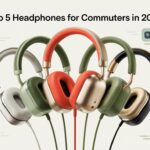Introduction: Write It, Save It, Share It
Imagine writing with a regular pen on paper, but instead of just staying on the page, your words magically appear on your phone or tablet. Sounds like something from a sci-fi movie, right? Well, with smart pens, this magic is real. These clever gadgets let you write, draw, or sketch with your own hand, and everything you do gets saved digitally in real time.
In today’s fast world, where we want to keep everything organized and easy to find, smart pens are becoming super popular. Students, teachers, artists, and business pros love them because they save time, reduce clutter, and bring tech and tradition together.
In this guide, we’ll introduce you to the top 5 smart pens that convert handwriting to digital notes. Whether you’re taking class notes, brainstorming ideas, or sketching, these pens are here to help you stay smart and paper-free.
1. Livescribe Symphony Smartpen – The Note-Taking Powerhouse
What Is It?
The Livescribe Symphony looks and feels like a regular pen, but it connects to your phone, tablet, or computer to record everything you write on special Livescribe notebooks.
Key Features:
- Records handwriting and audio together
- Works with special dot paper
- Syncs notes to Livescribe+ app via Bluetooth
- Converts handwritten text to digital
- Works offline and syncs later
Why It’s Great:
Imagine writing notes while your teacher talks, and later hearing the exact part of the lecture when you tap the note. It makes studying super easy.
Best For:
- Students
- Journalists
- Anyone attending meetings or lectures
2. Neo Smartpen M1+ – Sleek and Smooth
What Is It?
The Neo Smartpen M1+ is slim and stylish. It captures your handwriting using a small camera that reads special Ncoded paper.
Key Features:
- Real-time syncing with Neo Studio app
- Translates handwriting into digital text
- Lightweight and rechargeable
- Syncs notes to Google Drive, Evernote, and more
- Stores offline data (up to 1,000 pages)
Why It’s Great:
You can write without needing your phone nearby. Later, everything syncs automatically. Plus, you can search through your handwritten notes!
Best For:
- Professionals
- Creative thinkers
- Busy students
3. Moleskine Pen+ Ellipse – Stylish Meets Smart
What Is It?
The Moleskine Pen+ Ellipse works with special Moleskine smart notebooks to digitize everything you write.
Key Features:
- Syncs with Moleskine Notes app
- Records both writing and audio
- Converts notes to digital files
- Supports multiple export formats (PDF, TXT, SVG)
- Syncs with cloud apps (Google Drive, Evernote)
Why It’s Great:
It feels just like using a fancy Moleskine pen, but with a brain! It captures your ideas, doodles, and diagrams easily.
Best For:
- Writers and designers
- Moleskine lovers
- Anyone who enjoys journaling
4. Wacom Bamboo Slate and Folio – Write Anywhere, Digitize Later
What Is It?
Wacom Bamboo Slate and Folio are smartpads that let you write with any pen on regular paper. Your notes are saved to your device instantly.
Key Features:
- Works with any paper
- Converts handwritten notes to digital
- Connects via Bluetooth
- Supports export to PDF, JPG, PNG, and TXT
- Syncs with Inkspace app and cloud services
Why It’s Great:
You don’t need special paper or a special pen. Just write naturally, and the smartpad does the rest. It’s that simple.
Best For:
- Artists and doodlers
- People who like regular notebooks
- Tech-savvy students
5. Apple Pencil (with iPad and Scribble) – Smartest of the Smart
What Is It?
Okay, this one’s not a pen by itself. But the Apple Pencil, paired with an iPad, turns your handwriting into editable, searchable digital notes with Scribble.
Key Features:
- Real-time handwriting-to-text conversion
- No need for special paper
- Works with Notes app, GoodNotes, Notability, etc.
- Search your handwritten notes
- Easy edits, sketches, and diagrams
Why It’s Great:
It’s super smart and versatile. Scribble lets you write in any text box, and your handwriting becomes typed text instantly.
Best For:
- Digital note-takers
- Graphic designers
- Students who prefer screens
Real-Life Story: How Sarah Aced Her Exams
Sarah, a 15-year-old high school student, had a problem. She loved taking notes by hand but often lost her notebooks. One day, her dad got her a Neo Smartpen M1+. She started using it with her school notes.
“I was shocked,” Sarah said. “All my notes were on my phone. I could search them, copy parts, and even send them to friends. I studied better, and my grades went up.”
With a smart pen, Sarah kept her handwriting but gained digital powers.
Why Smart Pens Are Changing the Way We Write
Here’s why people love smart pens:
- Save Time: Convert notes to text instantly
- Stay Organized: Everything is in one digital space
- Searchable Notes: No more flipping pages
- Easy Sharing: Send notes to friends or teachers
- Eco-Friendly: Less need for lots of notebooks
How to Choose the Right Smart Pen
When picking your smart pen, think about:
- Do you need special paper?
- Does it work offline?
- Is it compatible with your device?
- Does it record audio too?
- Is the app easy to use?
Different pens have different strengths. Pick the one that fits your life best.
Most Searched FAQs About Smart Pens
What is a smart pen?
A smart pen looks like a regular pen but uses technology to record your handwriting and save it as digital notes.
Do smart pens work with regular paper?
Some do, like the Wacom Bamboo Slate. Others need special paper with tiny patterns that the pen reads.
Can I convert handwriting to typed text?
Yes! Most smart pens offer handwriting recognition that turns your writing into editable text.
Do smart pens work without Wi-Fi?
Yes. Most can store data offline and sync when you connect later.
Can I use a smart pen for drawing?
Yes. Many smart pens capture sketches and diagrams. Some even support pressure sensitivity for better control.
What app do smart pens use?
Each brand has its own app. For example, Livescribe uses Livescribe+, and Neo uses Neo Studio.
Are smart pens good for students?
Absolutely! They help students stay organized, study smarter, and keep everything in one place.
How much do smart pens cost?
Prices range from $80 to $200+, depending on the features.
Final Thoughts: Write Smart, Live Smart
Handwriting is something many of us love. It helps us remember better and think more clearly. But now, with smart pens, we can keep the beauty of handwriting and enjoy the benefits of digital tools.
Here’s a quick recap of the Top 5 Smart Pens That Convert Handwriting to Digital Notes:
- Livescribe Symphony – Best for combining notes with audio
- Neo Smartpen M1+ – Best for students and busy pros
- Moleskine Pen+ Ellipse – Best for style and journaling
- Wacom Bamboo Slate/Folio – Best for using any paper
- Apple Pencil with Scribble – Best for iPad users
No matter your style, there’s a smart pen that can change the way you write forever. Ready to make your notes smarter?