Nielsen Confluence Panel App
The Nielsen More Panel App, also known as Nielsen Mobile Connect Panel or Nielsen More App APK, is a great way to earn free vouchers every month just by sharing your mobile usage data anonymously. If you’ve enjoyed rewards from apps like Nielsen Confluence Panel, MobileXpression, or Facebook Research, this is another easy and passive way to get monthly perks without doing anything extra. Just install, run in the background, and get rewarded.
Guys, we are regularly posting Free samples, Free Earning Tricks, and Many more things on our site and as well as on our Personalised Telegram Channel.
Here I’m back with the same awesome offer where you can earn free ₹150 Amazon or CCD vouchers every month by doing nothing! All you need to do is install one app and keep it on your phone for a month. That’s it—no tasks, no referrals—just passive rewards for keeping the app installed.
About Nielsen More Panel App
The Nielsen More Panel App is a research-based app that tracks your mobile usage behavior, such as how long you use different apps throughout the day. In return, it rewards you with points that can be redeemed for vouchers. Nielsen provides reliable and unbiased data to help the media industry understand what people watch and listen to by measuring activity across various channels and platforms.
You can easily earn a ₹100 Amazon Gift Voucher every month just by keeping the Nielsen More Panel App installed on your phone. No tasks or extra effort needed—simply keep the app running in the background and enjoy monthly reward.
What You will Get From Nielsen More Panel App? :
Once you accumulate 1,100 points in your Nielsen More Panel account, you can easily redeem them for a ₹100 gift voucher of your choice—be it Amazon, Paytm, or other available gift card options. Redeem your rewards the way you like.
How to Get Free Amazon Every Month From Neilsen More Panel App :
Note: You must keep the app installed for at least 10 days to be eligible for the reward.
- First, open the provided link in your phone’s default browser, such as Chrome.
Download Link 1 | Download Link 2
Note: You must keep the app installed for at least 10 days to be eligible for the reward.
2. When you proceed, the app will prompt you to agree to its terms and conditions. At this stage, make sure to tick the checkbox indicating that you have read and accepted the terms. This step is mandatory to continue using the app and access its features.
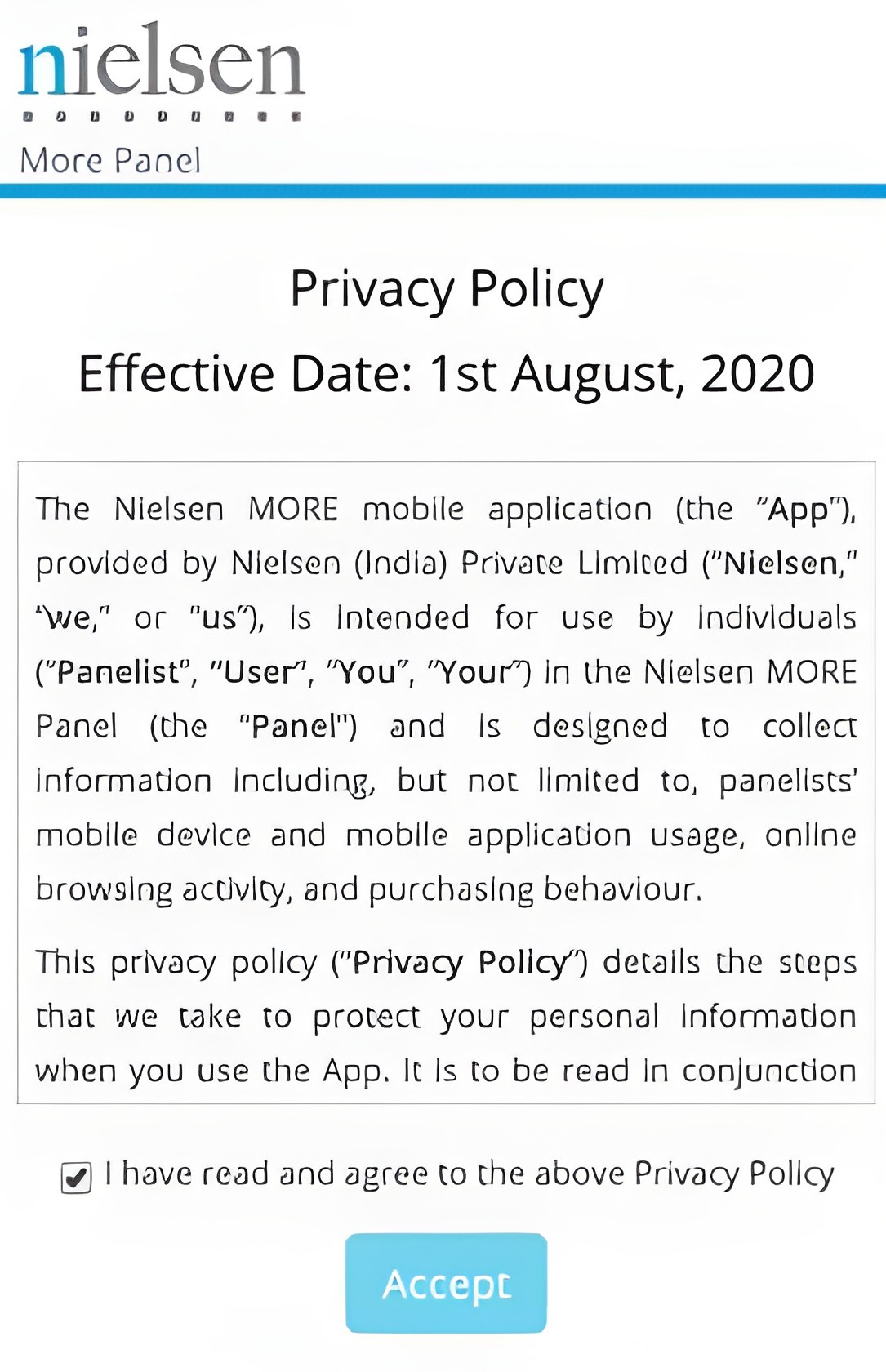
3. After accepting all the terms, you will see a form similar to the one shown below. Fill in all your details accurately, including your mobile number and area PIN code. Once completed, click on “Send Verification Code” to receive a code on your mobile. Enter the code to verify your number and proceed.
Important: Do not select Gujarat or Maharashtra as your state. Choosing either of these will lead to immediate disqualification.
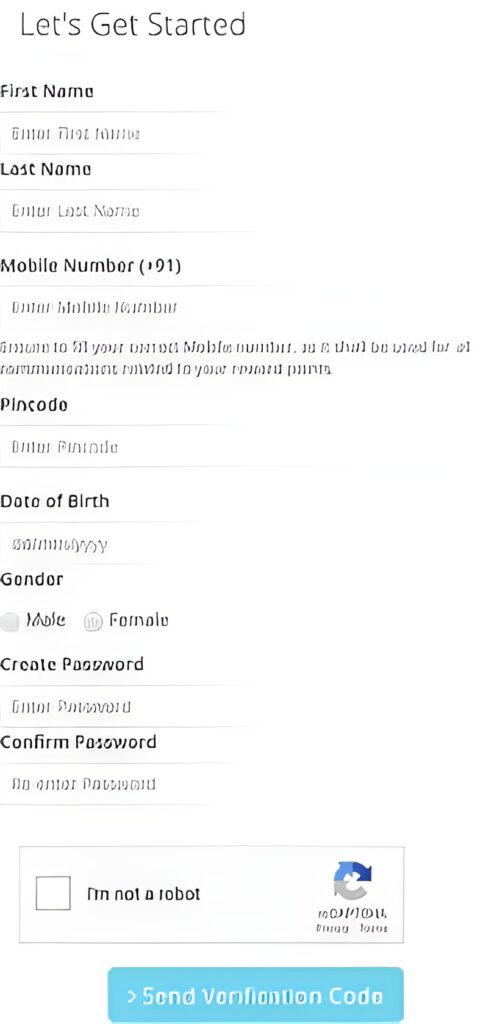
4. After verifying your mobile number, you will be asked to answer a few simple survey questions. Provide your details accurately and make sure to save your responses.
5. Next, you’ll be directed to the app download page. Simply tap on the APK icon to download the Nielsen App.

NOTE: You will also receive a download link on your registered mobile number.
6. After downloading, install the Nielsen More App on your phone.
7. Open the app, grant all required permissions, and log in using your mobile number and the password you created earlier.
8. The app will prompt you to enable the Accessibility option—go to your phone’s settings and enable it.
9. Ensure your status is set to Active, and that App Usage Access is turned ON.
10. Tap on Earned Points, then select the Redeem Rewards Points option.
11. You’ll be asked to enter your email address—make sure to enter a valid email and continue.
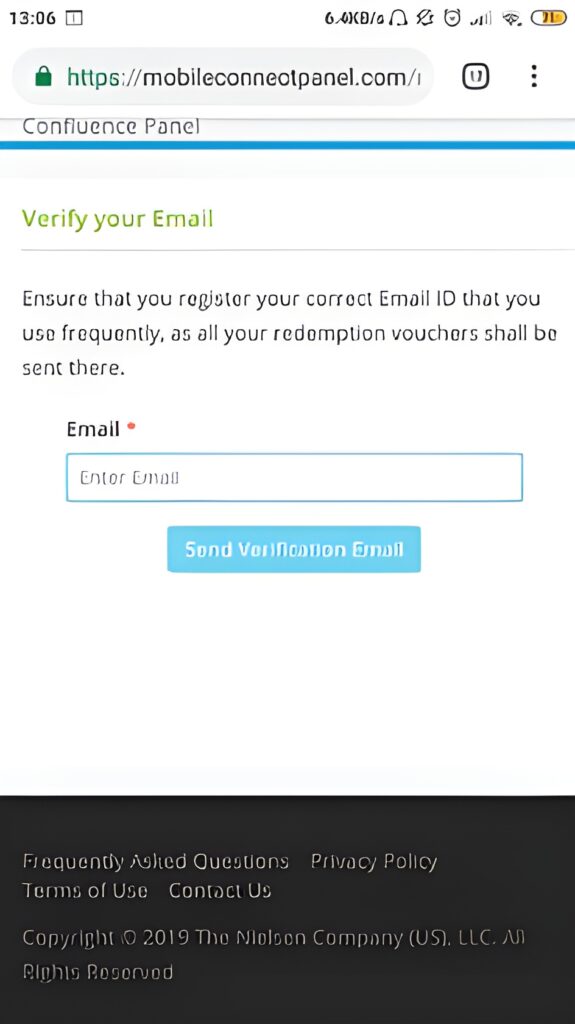
12. Next, verify your email address. Once verified, you’ll be prompted to choose the gift voucher you’d like to receive in exchange for your reward points. Simply select your preferred voucher to proceed.
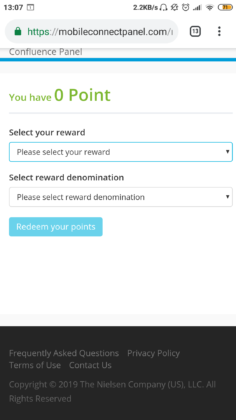
13. After selecting your reward, choose the denomination of the voucher and save your selection.
14. Once you’ve selected your voucher amount, your setup is complete. You’re all set!
15. Now, simply open both apps daily for the next 30 days. You’ll earn 50 points each day for staying active.



